IPTV, which stands for Internet Protocol Television, is a digital streaming service that delivers television programming and other video content through an internet connection. Unlike traditional cable or satellite TV, IPTV uses internet protocols to transmit video and audio signals, allowing viewers to access content on various devices, including smartphones, tablets, smart TVs, and computers.
IPTV offers a wide range of channels and on-demand content, including movies, TV shows, sports events, and international channels. It provides viewers with the flexibility to watch their favorite programs whenever they want, without being tied to a specific broadcast schedule.
How does IPTV work?
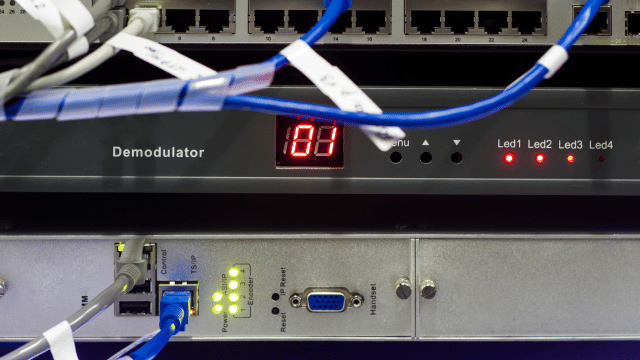
IPTV works by converting the video and audio signals into a digital format and then streaming them over an internet connection. When you select a channel or video on your IPTV device, it sends a request to the IPTV service provider’s server, which then sends the requested content in the form of data packets. These data packets are received by your IPTV device, which decodes and displays the video and audio on your screen.
IPTV uses a technology called IP multicasting, which enables the efficient distribution of content to multiple viewers simultaneously. This means that the same video stream can be sent to multiple users without consuming excessive bandwidth. IPTV also supports features such as video on demand (VOD), time-shifted television, and interactive services, enhancing the viewing experience for users.
Benefits of using IPTV
IPTV offers several advantages over traditional cable or satellite TV. Firstly, it provides a vast selection of channels and on-demand content from around the world, giving viewers access to a wide range of entertainment options. Whether you’re a sports enthusiast, a movie buff, or a fan of international programming, IPTV has something for everyone.
Secondly, IPTV allows for greater flexibility and convenience. With IPTV, you can watch your favorite shows and movies on any device with an internet connection, whether you’re at home, on the go, or traveling. This means that you no longer have to rely on a TV set or a cable connection to access your favorite content.
Furthermore, IPTV offers advanced features such as video on demand, which allows you to select and watch movies or TV shows at your convenience. It also supports time-shifting, which enables you to pause, rewind, or fast-forward live TV programs. These features give you more control over your viewing experience, allowing you to watch what you want, when you want.
Different types of IPTV services
There are different types of IPTV services available, catering to different needs and preferences. The three main types of IPTV services are:
Live IPTV: This type of IPTV service focuses on live television broadcasts. It delivers real-time streams of TV channels, allowing viewers to watch their favorite shows and events as they happen. Live IPTV is particularly popular for sports enthusiasts who want to watch live games and matches.
Video on Demand (VOD): VOD IPTV services offer a wide range of on-demand content, including movies, TV shows, and documentaries. Viewers can select and watch their desired programs at any time, without having to wait for a specific broadcast schedule. VOD IPTV provides a vast library of content, giving users the freedom to choose what they want to watch.
Time-Shifted IPTV: Time-shifted IPTV allows users to control the playback of TV programs. It enables features such as pausing, rewinding, or fast-forwarding live TV broadcasts. With time-shifted IPTV, you can watch your favorite shows at your convenience, even if you missed the original airing. This type of IPTV service is ideal for busy individuals who want to catch up on their favorite shows without being tied to a specific broadcast time.
Choosing the right IPTV service provider
When selecting an IPTV service provider, there are several factors to consider to ensure a seamless viewing experience. Here are some key considerations:
Content selection: Look for an IPTV service provider that offers a wide range of channels and on-demand content, including your favorite shows, movies, and sports events. Make sure the provider has the content you want to watch before subscribing.
Streaming quality: The quality of the video and audio streams is crucial for an enjoyable viewing experience. Choose an IPTV service provider that offers high-definition (HD) or even 4K streaming, depending on the capabilities of your devices.
Device compatibility: Check if the IPTV service provider supports the devices you plan to use for streaming. Whether you prefer watching on a smart TV, smartphone, tablet, or computer, ensure that the provider is compatible with your chosen devices.
Reliability and stability: A reliable IPTV service provider should have a stable server infrastructure to ensure minimal downtime and interruptions. Look for reviews and recommendations from other users to gauge the provider’s reliability.
Customer support: In case of any issues or technical difficulties, it’s essential to have reliable customer support from the IPTV service provider. Check if they offer responsive support channels, such as live chat or email, to assist you in resolving any problems.
By considering these factors, you can choose an IPTV service provider that best suits your viewing preferences and needs.
Setting up IPTV on different devices
Setting up IPTV on different devices is a straightforward process. Here’s a general guide on how to set up IPTV on some popular devices:
Smart TV: Most modern smart TVs come with built-in IPTV apps or support IPTV through third-party apps. Simply download an IPTV app from your TV’s app store or install it using a USB drive. Once installed, launch the app and enter your IPTV service provider’s details to start streaming.
Smartphone and tablet: You can watch IPTV on your smartphone or tablet by downloading an IPTV app from your device’s app store. Once installed, open the app and enter your IPTV service provider’s credentials to access your favorite channels and content.
Computer: To watch IPTV on your computer, you can use a media player that supports IPTV streams, such as VLC Media Player. Download and install the media player, then open it and navigate to the “Media” tab. From there, select “Open Network Stream” and enter the URL or playlist file provided by your IPTV service provider.
Set-top box: If you prefer a dedicated IPTV device, you can purchase an IPTV set-top box. Connect the set-top box to your TV and internet connection, then follow the on-screen instructions to set up your IPTV service.
Remember to consult your IPTV service provider for specific setup instructions tailored to their service.
Troubleshooting common IPTV issues
While IPTV offers a convenient way to access your favorite content, you may encounter some common issues along the way. Here are a few troubleshooting tips for resolving these problems:
Buffering or freezing: If you experience buffering or freezing while watching IPTV, it may be due to a slow internet connection. Try restarting your router or connecting your device directly to the router using an Ethernet cable. You can also lower the video quality settings in the IPTV app to reduce buffering.
No audio or video: If you can’t hear any audio or see any video when streaming IPTV, ensure that your device’s volume is turned up and not muted. Check the HDMI or audio cables for any loose connections and make sure they are securely plugged in.
Playback errors: If you encounter playback errors, such as “content not available” or “stream unavailable,” it may be due to server issues or a problem with the IPTV service provider. In such cases, contact your provider’s customer support for assistance.
App crashes or freezing: If the IPTV app crashes or freezes frequently, try closing other apps running in the background and clearing the app’s cache. You can also uninstall and reinstall the app to resolve any software conflicts.
If you encounter persistent issues with your IPTV service, it’s advisable to reach out to your IPTV service provider’s customer support for personalized troubleshooting.
IPTV vs. traditional cable/satellite TV
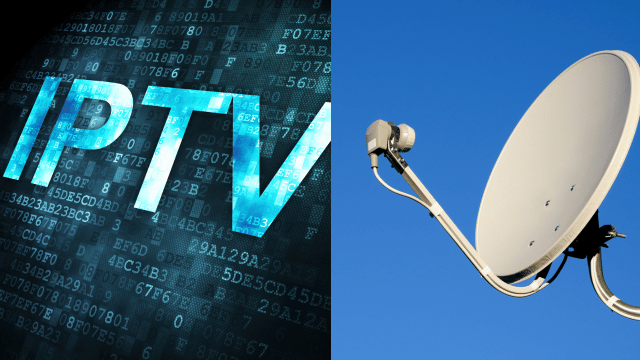
IPTV and traditional cable/satellite TV differ in several aspects, each with its own strengths and limitations. Here’s a comparison between the two:
Content selection: IPTV offers a wider range of channels and on-demand content from around the world. Traditional cable/satellite TV may have regional limitations and limited channel options.
Flexibility: IPTV allows you to watch your favorite shows and movies on multiple devices with an internet connection. Traditional cable/satellite TV requires a TV set and a cable/satellite connection.
Viewing experience: IPTV offers advanced features such as video on demand and time-shifting, giving users more control over their viewing experience. Traditional cable/satellite TV has limited features and relies on scheduled broadcasts.
Cost: IPTV services can be more cost-effective compared to traditional cable/satellite TV, as they often offer more channels and on-demand content at a lower price. However, the cost may vary depending on the specific service provider and package.
Legal considerations: It’s important to note that the legality of IPTV usage may vary depending on the country and the content being streamed. Using IPTV services that distribute copyrighted material without proper licensing may be illegal in some jurisdictions. It’s essential to comply with local laws and regulations when using IPTV.
Legal considerations of IPTV usage
Before using IPTV services, it’s crucial to understand the legal considerations and potential risks involved. Here are a few key points to keep in mind:
Copyright infringement: Distributing or accessing copyrighted content without proper licensing is illegal in many jurisdictions. Ensure that the IPTV service provider has the necessary licenses to distribute the content they offer. Be cautious of IPTV services that claim to provide premium content at unusually low prices, as they may be involved in piracy.
Regional restrictions: Some content may be subject to regional restrictions or licensing agreements. Certain IPTV services may not be available in your country or may only offer limited content. It’s important to check if the IPTV service provider complies with regional regulations and licensing agreements.
Personal data protection: When using IPTV services, your personal data, such as your IP address and viewing habits, may be collected by the service provider. Ensure that the provider has proper data protection measures in place and read their privacy policy to understand how your data is handled.
Legitimate IPTV services: To minimize legal risks, opt for legitimate IPTV services from reputable providers. Research the provider’s background, reviews, and licensing agreements to ensure they operate within legal boundaries.
It’s advisable to consult with legal professionals or local authorities to understand the specific legal considerations and regulations regarding IPTV usage in your jurisdiction.
Conclusion
IPTV offers an exciting and convenient way to enhance your viewing experience. With its wide range of channels, on-demand content, and advanced features, IPTV provides flexibility and control over what you watch and when you watch it. By choosing the right IPTV service provider, setting up IPTV on your preferred devices, and troubleshooting common issues, you can fully enjoy the benefits of IPTV.
However, it’s important to consider the legal implications of IPTV usage and ensure compliance with regional regulations and licensing agreements. By using legitimate IPTV services and being mindful of copyright infringement and personal data protection, you can enjoy IPTV responsibly and legally.


