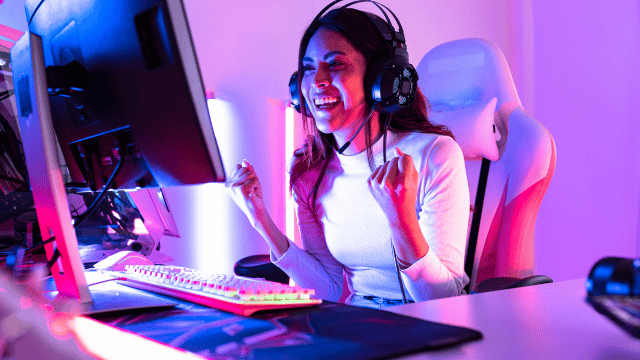Live streaming has become an integral part of our digital world, revolutionizing the way we consume and share content. With the rise of platforms like YouTube, Twitch, and Facebook Live, anyone can now become a broadcaster and reach a global audience in real-time. In this article, I will introduce you to a powerful tool called Acestream, which takes live streaming to the next level.
What is Acestream and how does it work?
Acestream is a peer-to-peer (P2P) multimedia streaming technology that allows you to stream high-quality audio and video content over the internet. Unlike traditional streaming methods, which rely on a centralized server to distribute the content, Acestream uses a decentralized network of users to share the bandwidth and resources required for streaming. This P2P approach ensures a more stable and reliable streaming experience, even during peak traffic hours.
The way Acestream works is quite fascinating. When you start a live stream using Acestream, your computer becomes a part of the network, both receiving and sharing the content with other users who are watching the same stream. This distributed approach not only reduces the load on the servers but also enables the streaming of large-scale events with minimal latency.
Benefits of live streaming with Acestream
There are several advantages to using Acestream for live streaming. Firstly, the P2P nature of Acestream ensures that the quality of the stream is not compromised, even when there is a large number of viewers. With traditional streaming methods, the more viewers you have, the more strain it puts on the server and the lower the quality of the stream becomes. Acestream eliminates this problem by distributing the load among the viewers themselves.
Secondly, Acestream offers a high level of privacy and security. Since the content is streamed directly from user to user, there is no centralized server that can track or monitor your streaming activities. This makes Acestream an attractive option for those who value their privacy and want to keep their streaming habits private.
Another benefit of Acestream is its versatility. It can be used for a wide range of live streaming applications, from broadcasting live sports events to hosting virtual conferences and concerts. With Acestream, you have the flexibility to stream any type of content to a global audience.
How to set up Acestream for live streaming
Setting up Acestream for live streaming is relatively straightforward. Here’s a step-by-step guide to get you started:
- Download and install the Acestream software on your computer. You can find the latest version of Acestream on their official website.
- Once installed, launch the Acestream player and navigate to the “Media” tab.
- In the “Media” tab, click on “Open Acestream Content ID” and enter the content ID of the stream you want to watch or broadcast. Content IDs can usually be found on streaming platforms or shared by other users.
- After entering the content ID, click on “Play” and Acestream will start buffering the stream.
- Once the stream is buffered, it will start playing automatically in the Acestream player.
That’s it! You are now ready to enjoy or broadcast live streams using Acestream. Remember to have a stable internet connection for the best streaming experience.
Tips for a successful live streaming experience

While Acestream provides a powerful platform for live streaming, there are a few tips and tricks you can follow to ensure a successful streaming experience:
Invest in a reliable internet connection: Live streaming requires a stable and high-speed internet connection. Make sure you have a robust internet service provider and consider using a wired connection for even better performance.
Use a dedicated streaming setup: If you plan on streaming regularly, consider setting up a dedicated streaming rig with a powerful computer, a high-quality microphone, and a webcam. This will ensure a professional-looking stream with excellent audio and video quality.
Interact with your audience: One of the great advantages of live streaming is the ability to engage directly with your audience in real-time. Make sure to respond to comments and questions during your stream to keep your viewers engaged and create a sense of community.
Promote your stream in advance: To attract more viewers to your live stream, promote it on your social media channels and other relevant platforms. Consider collaborating with other streamers or influencers to reach a wider audience.
Test your setup before going live: Before you start your live stream, take the time to test your setup and make sure everything is working properly. Check your audio and video quality, test your internet connection, and make any necessary adjustments to ensure a smooth streaming experience.
By following these tips, you can maximize the potential of Acestream and create an engaging and successful live streaming experience for yourself and your viewers.
Popular content for live streaming with Acestream
Acestream can be used to stream a wide range of content, but some types of content are particularly popular among users. Here are a few examples:
Sports events: Acestream is widely used for streaming live sports events, including football matches, basketball games, and tennis tournaments. With Acestream, you can enjoy high-quality streams of your favorite sports, often with multiple language options and different camera angles.
TV shows and movies: Some users use Acestream to stream their favorite TV shows and movies in real-time. This allows them to watch the content as it airs, without having to wait for it to become available on other streaming platforms.
Gaming tournaments: Gaming tournaments, such as eSports events, are also commonly streamed using Acestream. This allows gamers and fans from all over the world to watch their favorite players compete in real-time.
News and live events: Acestream can be used to stream live news broadcasts and other live events, such as conferences and concerts. This enables people who are unable to attend the event in person to still participate and experience it in real-time.
These are just a few examples of the many possibilities that Acestream offers for live streaming. With its robust P2P technology, Acestream can handle even the most demanding live streaming scenarios, ensuring a smooth and immersive viewing experience for both broadcasters and viewers.
Best practices for promoting and monetizing live streams
If you are a content creator or a business looking to monetize your live streams, here are some best practices to consider:
Build a strong online presence: Before you start monetizing your live streams, it’s important to build a strong online presence and establish yourself as a reputable and reliable content creator. This can be done through regular content creation, engaging with your audience, and promoting your streams on social media.
Offer exclusive content: To incentivize viewers to support your live streams financially, consider offering exclusive content or perks. This could include access to behind-the-scenes footage, Q&A sessions with the host, or early access to upcoming content.
Collaborate with sponsors and advertisers: Partnering with sponsors and advertisers can be a lucrative way to monetize your live streams. Look for brands that align with your content and audience and negotiate sponsorship deals or product placements.
Set up a donation or subscription system: Many content creators rely on donations or subscriptions from their viewers to monetize their live streams. Platforms like Patreon and Twitch offer features that allow viewers to support creators financially on an ongoing basis.
Use affiliate marketing: Consider incorporating affiliate marketing into your live streams by promoting products or services that you genuinely believe in. This can be done through affiliate links or discount codes that track the sales generated from your stream.
By implementing these best practices, you can turn your live streams into a sustainable source of income and provide your viewers with valuable and engaging content.
Troubleshooting common issues with Acestream
While Acestream is generally a reliable and robust streaming technology, there may be instances where you encounter issues. Here are some common problems and their solutions:
Buffering or playback issues: If you experience buffering or playback issues, try pausing the stream for a few seconds and then resuming it. This can help to reestablish a stable connection and resolve buffering problems.
Content ID not working: If the content ID you entered is not working, double-check that you have entered it correctly. Content IDs are case-sensitive, so make sure to enter them exactly as they are provided.
Firewall or antivirus blocking Acestream: If you are unable to connect to Acestream or experience frequent disconnections, check if your firewall or antivirus software is blocking Acestream. You may need to add Acestream to the list of allowed applications in your security settings.
Low-quality streams: If you are receiving low-quality streams, it may be due to a slow internet connection or insufficient bandwidth. Consider upgrading your internet plan or reducing the number of devices connected to your network during the stream.
If you encounter any other issues with Acestream, refer to the official Acestream forums or support channels for further assistance.
Alternatives to Acestream for live streaming
While Acestream offers a powerful and reliable solution for live streaming, there are other alternatives available that you may want to explore:
OBS Studio: OBS Studio is a free and open-source software that allows you to live stream to various platforms, including YouTube, Twitch, and Facebook Live. It offers a wide range of features and customization options, making it a popular choice among content creators.
Restream: Restream is a platform that allows you to stream your content simultaneously to multiple platforms, such as YouTube, Facebook, and Twitch. This can help you reach a wider audience and increase your viewership.
Vimeo Livestream: Vimeo Livestream is a professional live streaming platform that offers a range of features, including customizable players, monetization options, and analytics. It is particularly popular among businesses and organizations that require a high level of control and customization.
Streamlabs OBS: Streamlabs OBS is a user-friendly streaming software that is specifically designed for gamers and live streamers. It offers a range of tools and integrations, including alerts, overlays, and widgets, to enhance your streaming experience.
These are just a few examples of the many alternatives available for live streaming. Each platform has its own unique features and capabilities, so be sure to choose the one that best suits your needs and goals.
Conclusion:
In conclusion, Acestream is a powerful tool that unlocks the full potential of live streaming. Its P2P technology ensures a stable and reliable streaming experience, even during peak traffic hours. With Acestream, you can enjoy high-quality streams of your favorite content and broadcast your own live streams to a global audience.
By following the tips and best practices outlined in this article, you can make the most of Acestream and create engaging and successful live streams. Whether you are a content creator, a business, or an avid viewer, Acestream offers a world of possibilities for live streaming.