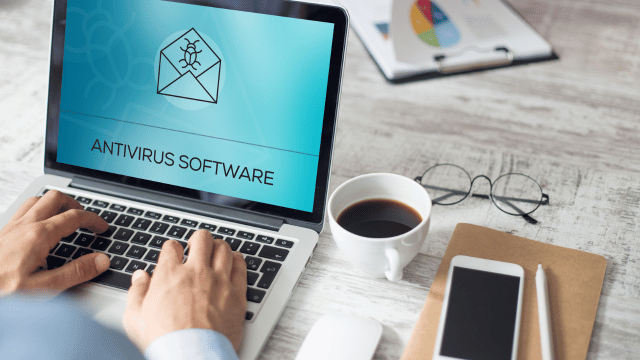I appreciate technology, therefore I know how important it is to have dependable antivirus software to shield my gadgets from online dangers. I’ll look at the top free antivirus programs for 2024 in this post. We’ll go over the things to think about when selecting antivirus software, the advantages and disadvantages of each choice, and a comparison to assist you in making a selection. I’ll also cover paid antivirus software options, answer commonly asked questions, walk you through the download and installation procedure, and offer advice on maximizing the efficiency of antivirus software. You will be armed with the information to protect your digital life and have a thorough understanding of the top free antivirus software of 2024 by the end of this article.
The Importance of Antivirus Software
In today’s digital age, where our lives are intertwined with technology, the need for reliable antivirus software cannot be overstated. The internet is teeming with various forms of malware, including viruses, ransomware, spyware, and more. These malicious programs can infiltrate your devices, compromise your personal data, and even render your device unusable. Antivirus software acts as a shield, constantly scanning for and detecting potential threats, and taking necessary actions to neutralize them. It provides peace of mind, knowing that your digital world is protected from malware that could potentially cause irreparable harm.
Factors to Consider When Choosing Antivirus Software
It’s essential to take a number of features into account when choosing antivirus software to make sure you make the best decision for your requirements. Compatibility comes first and foremost. Ensure that the antivirus program works with the operating system you use, be it Linux, macOS, or Windows. Furthermore, take into account the system requirements and confirm that your device satisfies them. The software’s detection rate is an additional critical factor. Seek for antivirus software with a high detection rate, which indicates that it can locate and get rid of a lot of different kinds of malware. Considerations should also be made for user-friendliness, resource consumption, and extra features like firewalls and real-time protection. Finally, consider the software vendor’s credibility and dependability as well as the accessibility of customer service.
Top Free Antivirus Software in 2024
Now, let’s delve into the top free antivirus software options available in 2024. These software options have consistently proven their effectiveness in protecting against malware while offering a range of features and benefits.
1. Avast Free Antivirus
Avast Free Antivirus is a popular choice among users due to its robust protection against malware and a user-friendly interface. It offers real-time protection, intelligent threat detection, and a comprehensive scanning feature to ensure your device remains secure. Avast Free Antivirus also includes additional features like a password manager, Wi-Fi inspector, and a gaming mode that optimizes system resources during gameplay.
2. AVG AntiVirus Free
AVG AntiVirus Free is another reliable option known for its excellent malware detection capabilities. It provides real-time protection, automatic updates, and a scanning feature to keep your device safe from various threats. Additionally, AVG AntiVirus Free offers a web browsing protection feature that alerts you to potentially malicious websites, ensuring secure online browsing. The software also includes a file shredder to securely delete sensitive files.
3. Avira Free Security Suite
Avira Free Security Suite is a comprehensive antivirus software that offers robust protection against malware, ransomware, and phishing attacks. It features real-time protection, intelligent threat detection, and a powerful scanning engine. Avira Free Security Suite also includes additional features like a password manager, system optimizer, and a VPN for secure browsing. The software’s user-friendly interface and low resource usage make it an appealing choice for many users.
Comparison of Antivirus Software
To help you make an informed decision, let’s compare the antivirus software options mentioned above based on various criteria.
| Antivirus Software | Detection Rate | Additional Features | User-Friendliness |
|---|---|---|---|
| Avast Free Antivirus | High | Password Manager, Wi-Fi Inspector, Gaming Mode | User-Friendly |
| AVG AntiVirus Free | Excellent | Web Browsing Protection, File Shredder | User-Friendly |
| Avira Free Security Suite | Robust | Password Manager, System Optimizer, VPN | User-Friendly |
Tips for Maximizing the Effectiveness of Antivirus Software
While antivirus software provides a strong defense against malware, it is important to optimize its effectiveness. Here are some tips to maximize the protection provided by your antivirus software:
Keep your antivirus software up to date: Regularly update your antivirus software to ensure it has the latest virus definitions and security patches.
Enable real-time scanning: Activate the real-time scanning feature to continuously monitor your device and prevent malware from infiltrating.
Be cautious of email attachments and downloads: Exercise caution when opening email attachments or downloading files from the internet, as they can contain malware. Scan them with your antivirus software before opening or executing.
Regularly scan your device: Perform regular system scans to detect and eliminate any potential threats that might have slipped through the real-time protection.
Keep your operating system and software updated: Frequently update your operating system and other software to patch vulnerabilities that could be exploited by malware.
How to Download and Install Antivirus Software
Downloading and installing antivirus software is a straightforward process. Follow these steps to ensure a smooth experience:
- Research and select the antivirus software that best fits your needs.
- Visit the official website of the antivirus software vendor.
- Locate the download page or section on the website.
- Select the appropriate version of the software for your operating system.
- Click on the download button and wait for the download to complete.
- Once the download is finished, locate the downloaded file and double-click on it to start the installation process.
- Follow the on-screen instructions provided by the installation wizard.
- After the installation is complete, launch the antivirus software and proceed with the initial setup, including configuring the scanning options and enabling real-time protection.
Paid Antivirus Software Options
While free antivirus software options are excellent for many users, some may require additional features and enhanced protection. Here are a few paid antivirus software options worth considering:
Norton 360 Deluxe: Known for its comprehensive protection and advanced features, Norton 360 Deluxe offers real-time threat detection, secure VPN, and parental controls.
Bitdefender Total Security: Bitdefender Total Security provides multi-layered protection against various threats, including ransomware, phishing attacks, and online fraud. It also includes a secure VPN and a password manager.
Kaspersky Total Security: Kaspersky Total Security offers robust protection against malware, online threats, and privacy breaches. It features a secure VPN, parental controls, and a password manager.
Frequently Asked Questions About Antivirus Software
- Do I need antivirus software if I have a Mac?
While Macs are generally more secure than Windows systems, they are not invulnerable to malware. Having antivirus software installed on your Mac can provide an extra layer of protection. - Can I use more than one antivirus software on my device?
It is not recommended to have multiple antivirus software running simultaneously, as they can conflict with each other and cause performance issues. Choose one reliable antivirus software and stick with it. - Should I choose free or paid antivirus software?
Free antivirus software can provide sufficient protection for most users, but paid options often offer more advanced features and additional layers of security. Assess your needs and budget to make an informed decision.