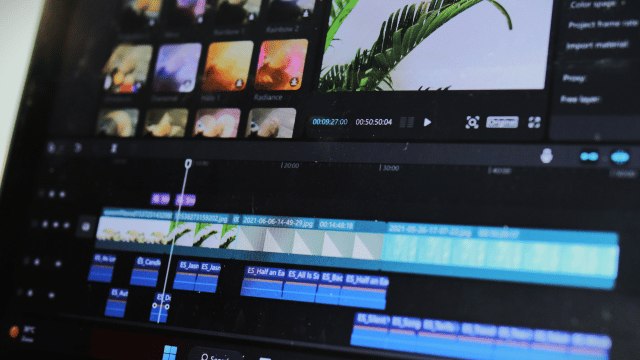As a YouTube creator, the right video editing software can make a world of difference in the quality and impact of your content. With the ever-growing popularity of YouTube, it’s crucial to stay ahead of the curve and use the best video editing software available. In this article, I will guide you through the top video editing software options for YouTube in 2024, taking into consideration key factors to consider when making your choice. By the end of this article, you’ll be equipped with the knowledge to elevate your videos and engage your audience like never before.
Factors to Consider When Choosing Video Editing Software
When selecting video editing software for YouTube, several factors should influence your decision. First and foremost, ease of use is essential, especially if you’re new to video editing. Look for software with a user-friendly interface and intuitive features that allow you to edit your videos effortlessly. Compatibility is another crucial factor to consider. Ensure that the software you choose supports the file formats and resolutions commonly used on YouTube.
Next, consider the range of editing tools and effects offered by the software. Look for features such as trimming, cropping, adding text and graphics, transitions, and audio enhancement options. The more tools available, the more creative freedom you’ll have in crafting your videos. Additionally, take into account the software’s rendering speed. You don’t want to spend hours waiting for your videos to export, so opt for software that offers fast rendering without compromising quality.
Top Video Editing Software Options for YouTube in 2024
Now that we understand the factors to consider, let’s dive into the top video editing software options for YouTube in 2024. These software choices have been carefully selected based on their popularity, functionality, and user reviews.
1. Adobe Premiere Pro
Adobe Premiere Pro is a leading video editing software used by professionals worldwide. It offers a comprehensive set of editing tools, including advanced color grading, motion tracking, and multi-camera editing capabilities. With its seamless integration with other Adobe Creative Cloud apps, you can easily incorporate graphics, music, and effects into your videos. Although it has a steeper learning curve compared to other software, the powerful features and professional results make it worth the investment.
2. Final Cut Pro
If you’re a Mac user, Final Cut Pro is an excellent choice for your video editing needs. This software is known for its user-friendly interface and fast rendering speed. It offers a wide range of tools, including precise timeline editing, audio editing, and advanced color grading. Final Cut Pro also integrates seamlessly with other Apple products, making it a popular choice among Apple enthusiasts. However, keep in mind that it’s exclusive to Mac devices, so Windows users will need to explore alternative options.
3. DaVinci Resolve
DaVinci Resolve is a powerful and free video editing software that has gained popularity among YouTube creators. It boasts advanced color correction and grading capabilities, making it ideal for enhancing the visual quality of your videos. The software also offers robust editing tools, including trimming, transitions, and audio editing. With its intuitive interface and extensive online tutorials, DaVinci Resolve is a great choice for beginners looking to create professional-looking videos without breaking the bank.
Features and Benefits of Each Recommended Software
Adobe Premiere Pro
- Advanced color grading tools for cinematic effects
- Motion tracking for precise object tracking
- Multi-camera editing for seamless switching between angles
- Integration with other Adobe Creative Cloud apps for enhanced creativity
- Professional-quality results for a polished final product
Final Cut Pro
- User-friendly interface for effortless editing
- Fast rendering speed for quick video exports
- Precise timeline editing for precise control
- Advanced color grading for stunning visuals
- Seamless integration with other Apple products
DaVinci Resolve
- Advanced color correction and grading capabilities for visually striking videos
- Wide range of editing tools for creative freedom
- Free software with professional-quality results
- Intuitive interface and extensive online tutorials for beginners
- Compatible with both Mac and Windows devices
User Reviews and Ratings for Different Software Options
To provide you with a comprehensive overview, let’s delve into user reviews and ratings for the different video editing software options.
Adobe Premiere Pro receives high praise from professionals, with users highlighting its extensive features and professional-grade results. However, some beginners find the learning curve steep and may opt for more user-friendly alternatives.
Final Cut Pro is highly regarded among Mac users, with many praising its seamless integration with other Apple products. Users appreciate its intuitive interface and fast rendering speed. However, Windows users are excluded from this option.
DaVinci Resolve has gained popularity for its powerful features and the fact that it is free to use. Users appreciate its advanced color grading capabilities and the extensive online tutorials available. However, some users mention occasional crashes and compatibility issues.
Video Editing Tips for YouTube Creators
Now that you have the right video editing software, let’s explore some essential tips to enhance your YouTube videos:
Plan your video: Before you start editing, have a clear vision of your video’s structure, flow, and message. This will help you make editing decisions more efficiently.
Keep it concise: Attention spans on YouTube are short, so aim to keep your videos concise and engaging. Trim any unnecessary footage or moments of silence to maintain viewer interest.
Utilize transitions: Transitions can add visual interest and create smooth transitions between scenes. Experiment with different transitions to find ones that best suit your content.
Enhance audio quality: Clear and crisp audio is crucial for a professional video. Use your video editing software to adjust audio levels, remove background noise, and add music or voiceovers.
Add captions or subtitles: Captions or subtitles can make your videos more accessible to a wider audience. They also help viewers follow along if English is not their first language.
How to Optimize Your Videos for YouTube Using Editing Software
In addition to editing your videos for visual and audio quality, optimizing your videos for YouTube can increase their visibility and reach. Here are some tips on how to optimize your videos using editing software:
Choose an attention-grabbing thumbnail: Create a custom thumbnail image that accurately represents your video and entices viewers to click. Many video editing software options include tools for designing eye-catching thumbnails.
Add relevant tags and keywords: Incorporate relevant tags and keywords in your video’s metadata to improve search engine optimization (SEO). This will help your videos rank higher in YouTube’s search results.
Include a call to action (CTA): At the end of your videos, encourage viewers to like, comment, subscribe, or visit your website. You can use your video editing software to add text overlays or end screens with clickable links.
Optimize video titles and descriptions: Craft compelling titles and descriptions that accurately describe your video’s content. Use keywords strategically to improve discoverability.
Utilize end screens and cards: End screens and cards allow you to promote other videos, playlists, or external links within your video. Use your editing software to add these interactive elements to drive engagement.
Additional Tools and Resources for Video Editing on YouTube
Beyond the video editing software mentioned earlier, there are additional tools and resources that can enhance your video editing process on YouTube.
Canva: Canva is a graphic design tool that offers templates for creating custom thumbnails, channel art, and video overlays. It’s user-friendly and allows you to create professional-looking graphics without any design experience.
Epidemic Sound: Epidemic Sound is a music licensing platform that provides a vast library of royalty-free music and sound effects. It’s a great resource for finding high-quality audio to enhance your videos.
YouTube Creator Academy: YouTube Creator Academy is an online learning platform that offers courses and tutorials on various aspects of YouTube content creation. It’s a valuable resource for honing your video editing skills and learning about YouTube best practices.
Filmora: Filmora is another popular video editing software that offers a range of tools and effects. It’s known for its user-friendly interface and ease of use, making it a great option for beginners.