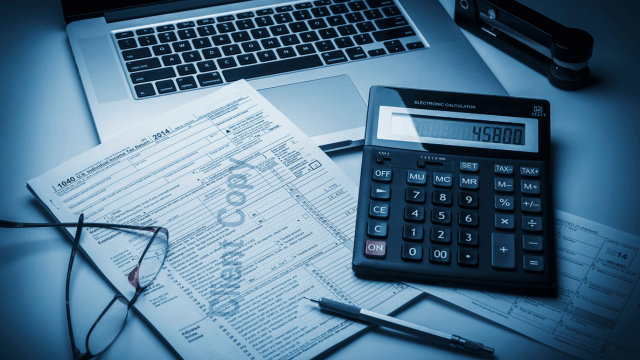When it comes to managing your finances, few things are as important as filing your taxes accurately and efficiently. With the ever-changing tax laws and regulations, it can be a daunting task to navigate through the process on your own. That’s where tax software comes in. Choosing the right tax software can make a significant difference in your ability to file your taxes correctly and maximize your deductions. It can save you time, money, and the stress of dealing with complex tax forms. In this ultimate guide, I will walk you through the process of choosing the best tax software for your financial needs.
Factors to consider when choosing tax software
Before diving into the various tax software options available, it’s important to understand the key factors to consider when making your decision. One of the most crucial factors is the complexity of your tax situation. Are you a salaried employee with no additional sources of income, or do you have investments, rental properties, or self-employment income? The level of complexity will determine the features and capabilities you require from your tax software.
Another important factor to consider is the ease of use. Tax software should simplify the process of filing your taxes, not complicate it further. Look for software that has an intuitive interface and provides clear instructions throughout the process. Additionally, consider the level of customer support offered by the software provider. In case you run into any issues or have questions, it’s important to have access to knowledgeable support staff who can assist you.
Lastly, consider the security measures implemented by the tax software provider. You will be entering sensitive personal and financial information into the software, so it’s crucial to ensure that your data will be protected. Look for software that utilizes encryption technology and has a strong track record of safeguarding customer data.
Popular tax software options
There are numerous tax software options available in the market, each with its own set of features and benefits. Let’s take a closer look at some of the most popular tax software options:
- TurboTax: TurboTax is one of the most widely used tax software options, known for its user-friendly interface and comprehensive features. It offers various versions to cater to different tax situations, from basic to more complex returns.
- H&R Block: H&R Block is another popular choice, offering a range of tax software solutions for different needs. It provides step-by-step guidance and offers a unique feature called “Worry-Free Audit Support,” which provides assistance in case of an audit.
- TaxAct: TaxAct is a cost-effective option that provides both online and downloadable software versions. It offers a straightforward interface and allows you to import data from previous returns, making it a convenient choice for returning customers.
Pros and cons of each tax software
Now that we have a brief overview of some popular tax software options, let’s delve into the pros and cons of each:
- TurboTax: TurboTax offers an easy-to-use interface and provides a comprehensive set of features. It guides you through the tax filing process with simple questions and offers thorough explanations of tax concepts. However, it can be relatively expensive, especially for more complex tax situations.
- H&R Block: H&R Block provides excellent customer support and offers a range of features to cater to different tax needs. It also has a user-friendly interface and provides access to tax professionals if needed. However, some users find the navigation within the software to be less intuitive compared to other options.
- TaxAct: TaxAct stands out for its affordability, making it a popular choice for budget-conscious individuals. It offers a clean interface and provides access to previous returns for easy data import. However, it may not have as many advanced features as some other software options.
Pricing and features comparison
When choosing tax software, it’s essential to consider the pricing and features offered by each option. Here’s a comparison of the pricing and key features of the popular tax software options:
| Tax Software | Pricing | Key Features |
|---|---|---|
| TurboTax | Varies | Easy-to-use interface, comprehensive features, live customer support |
| H&R Block | Varies | Worry-Free Audit Support, access to tax professionals, user-friendly interface |
| TaxAct | Varies | Affordable, clean interface, access to previous returns |
It’s important to note that the pricing of tax software can vary based on the complexity of your tax situation and the version of the software you choose.
Customer reviews and ratings
Before making a final decision, it’s always a good idea to check customer reviews and ratings of the tax software options you are considering. Reading real user experiences can provide valuable insights into the strengths and weaknesses of each software. Look for software that has consistently positive reviews and high ratings in areas important to you, such as ease of use, accuracy, and customer support.
Additional features to look for in tax software
While the core functionality of tax software is to assist you in preparing and filing your taxes, some software options offer additional features that can further enhance your tax-filing experience. Here are some additional features to consider:
- Integration with accounting software: If you use accounting software to manage your finances, look for tax software that seamlessly integrates with your accounting system. This can save you time and reduce the risk of errors when transferring data.
- Mobile accessibility: If you prefer to work on your taxes from a mobile device, look for tax software that offers a mobile app. This allows you to access and work on your tax return anytime, anywhere.
- Error-checking capabilities: Look for software that has built-in error-checking capabilities to ensure the accuracy of your tax return. This can help identify potential mistakes or missing information before you submit your return.
Tips for maximizing the use of tax software
To make the most of your chosen tax software, here are some tips to consider:
- Gather all necessary documents: Before starting the tax preparation process, gather all relevant documents, such as W-2 forms, 1099 forms, and receipts for deductions. This will ensure that you have all the information you need to accurately complete your return.
- Keep track of changes in tax laws: Tax laws and regulations can change from year to year. Stay informed about any changes that may affect your tax situation and ensure that your chosen tax software is up to date with the latest updates.
- Utilize the help resources: Most tax software options provide comprehensive help resources, including FAQs, video tutorials, and user forums. Take advantage of these resources to enhance your understanding of the software and maximize its capabilities.
Professional tax software options
If you have a more complex tax situation or run a business, you may need to consider professional tax software options. These software solutions are designed for tax professionals and offer advanced features and capabilities. Some popular professional tax software options include:
- ProSeries: ProSeries is widely used by tax professionals for its robust features and comprehensive support for complex tax scenarios. It offers features such as multi-state returns, business tax forms, and e-filing capabilities.
- Drake Tax: Drake Tax is known for its affordability and ease of use. It provides a wide range of features, including advanced depreciation calculations, customizable tax organizers, and electronic signature capabilities.
Conclusion and final recommendations
Choosing the best tax software for your financial needs is a crucial decision that can significantly impact your tax-filing experience. Consider the complexity of your tax situation, ease of use, security measures, and pricing when making your decision. Popular options like TurboTax, H&R Block, and TaxAct offer a range of features to cater to different needs. Don’t forget to check customer reviews and ratings to gain insights from real users. Additionally, consider any additional features that may enhance your tax-filing experience.
For individuals with more complex tax situations or tax professionals, professional tax software options like ProSeries and Drake Tax provide advanced features and capabilities. By following these guidelines and utilizing the tips provided, you can confidently choose the best tax software to meet your financial needs and ensure a seamless tax-filing process.
FAQs About Tax Software
Q: Is tax software safe to use?
A: Yes, reputable tax software providers employ advanced security measures to protect your sensitive financial information.
Q: Can tax software handle complex tax situations?
A: Most tax software is equipped to handle a wide range of tax scenarios, including itemized deductions, self-employment income, and investment income.
Q: What happens if I make a mistake using tax software?
A: If you make a mistake, most tax software programs offer error-checking features to help you identify and correct any errors before filing your return.
Q: Do I still need a tax professional if I use tax software?
A: While tax software can handle many tax situations, it’s still a good idea to consult with a tax professional if you have complex tax issues or questions.
Q: Can I use tax software for business taxes?
A: Yes, many tax software programs offer versions specifically designed for small businesses, freelancers, and self-employed individuals. Be sure to choose the appropriate version for your needs.