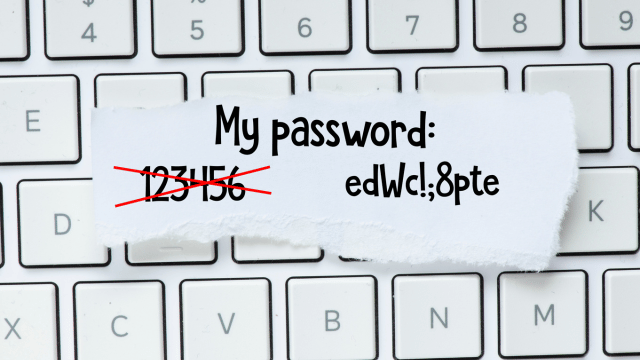In today’s digital age, where we have countless online accounts and passwords to remember, it can be a real challenge to keep track of them all. That’s where password manager software comes in. As someone who values security and convenience, I have extensively researched and tested various options to find the best password manager software available. In this article, I will share my findings and guide you through the features to consider, the top options on the market, and how to choose the best password manager software for your needs. So let’s dive in and explore the world of password manager software together.
Benefits of Using a Password Manager Software
Using a password manager software offers numerous benefits that can greatly enhance your online security and make your life easier. One of the primary advantages is the ability to generate and store strong, unique passwords for all your accounts. With the ever-increasing number of data breaches and hacking attempts, having strong and unique passwords is crucial to protecting your sensitive information.
Furthermore, a password manager software saves you the trouble of remembering multiple complex passwords. Instead, you only need to remember one master password to access all your stored passwords. This not only reduces the mental burden of memorizing numerous passwords but also reduces the risk of using weak or easily guessable passwords.
Another great benefit of password manager software is the convenience it offers. It seamlessly integrates with your web browser and automatically fills in your login credentials whenever you visit a website. This saves you time and effort, especially when accessing your accounts on multiple devices or frequently changing passwords.
Features to Consider in the Best Password Manager Software
When choosing the best password manager software, there are several key features you should consider. Firstly, encryption is paramount. Ensure that the software uses strong encryption algorithms to protect your data. Look for options that offer end-to-end encryption, meaning your data is encrypted on your device and can only be decrypted by you.
Secondly, cross-platform compatibility is crucial, especially if you use multiple devices. The software should be available for various operating systems and have seamless synchronization across all your devices.
Another important feature is password auditing. The software should regularly analyze your stored passwords and identify any weak or duplicate passwords. This helps you maintain a high level of security by prompting you to update or change compromised passwords.
Additional features to look for include secure password sharing with trusted individuals, two-factor authentication support, and secure storage for other sensitive information such as credit card details and personal identification.
Top Password Manager Software Options and Their Key Features
After extensive research and testing, I have identified the top password manager software options available. Let’s take a closer look at each of them and their key features:
- LastPass: LastPass is a popular choice among users due to its robust security features and user-friendly interface. It offers cross-platform compatibility, automatic password capture and fill, password auditing, secure password sharing, and two-factor authentication.
- Dashlane: Dashlane stands out with its intuitive interface and advanced security features. It offers cross-platform support, automatic password generation and fill, password auditing, secure sharing, two-factor authentication, and a VPN service for added online protection.
- 1Password: 1Password is known for its strong encryption and seamless synchronization across devices. It offers cross-platform compatibility, automatic password capture and fill, password auditing, secure sharing, two-factor authentication, and a travel mode to protect your data while crossing borders.
Comparison of the Best Password Manager Software
To help you make an informed decision, let’s compare the top password manager software options:
| Features | LastPass | Dashlane | 1Password |
|---|---|---|---|
| Encryption | AES-256 | AES-256 | AES-256 |
| Cross-platform compatibility | Yes | Yes | Yes |
| Automatic password capture and fill | Yes | Yes | Yes |
| Password auditing | Yes | Yes | Yes |
| Secure sharing | Yes | Yes | Yes |
| Two-factor authentication | Yes | Yes | Yes |
| Additional features | – | VPN service | Travel mode |
How to Choose the Best Password Manager Software for Your Needs
Now that you are aware of the key features and have an overview of the top password manager software options, it’s time to choose the one that best suits your needs. To make an informed decision, consider the following factors:
- Security: Ensure that the software uses strong encryption and has a solid track record of protecting user data. Look for independent audits and certifications to validate their security claims.
- Usability: Consider the user interface and ease of use. The software should have intuitive navigation and provide a seamless experience across devices.
- Compatibility: Check if the software supports the operating systems and browsers you use on a regular basis. Cross-platform compatibility ensures that you can access your passwords from any device.
- Features: Evaluate the features offered by each software and prioritize those that are important to you. Consider whether you need additional features like VPN services or travel mode.
- Cost: Compare the pricing plans and choose one that aligns with your budget. Some password manager software offer free versions with limited features, while others require a subscription for full functionality.
Tips for Using Password Manager Software Effectively
To make the most out of your password manager software, consider the following tips:
- Use a strong master password: Choose a unique and complex master password that is difficult to guess. Avoid using common phrases or personal information.
- Enable two-factor authentication: Add an extra layer of security by enabling two-factor authentication. This ensures that even if someone manages to obtain your master password, they still need an additional verification method to access your passwords.
- Regularly update and audit your passwords: Take advantage of the password auditing feature to identify weak or duplicate passwords. Update or change them regularly to maintain a high level of security.
- Backup your data: Ensure that your password manager software offers backup options. Regularly back up your encrypted data to prevent data loss in case of device failure or other unforeseen circumstances.
- Stay vigilant: While password manager software enhances your security, it’s important to remain vigilant. Be cautious of phishing attempts, use secure networks, and keep your devices protected with up-to-date antivirus software.
Common Misconceptions About Password Manager Software
Despite the numerous benefits and advancements in password manager software, there are still some common misconceptions that need to be addressed:
- “Password manager software is not secure”: This is a misconception rooted in outdated beliefs. Modern password manager software utilizes strong encryption and security protocols to protect your data. However, it’s important to choose a reputable and well-audited password manager software to ensure maximum security.
- “Password manager software is too complicated to use”: On the contrary, password manager software is designed to simplify the process of managing passwords. With user-friendly interfaces and automatic password capture and fill, they make it easier to maintain strong and unique passwords across all your accounts.
- “I don’t need password manager software; I can remember my passwords”: While some individuals may have exceptional memory skills, relying on your memory alone is not a secure practice. Human memory is fallible, and using weak or easily guessable passwords puts your sensitive information at risk. Password manager software provides a more secure and convenient solution.
Security and Privacy Considerations When Using Password Manager Software
While password manager software greatly enhances your security, it’s important to be aware of potential security and privacy considerations:
- Master password protection: Your master password is the key to accessing all your stored passwords. Therefore, it’s crucial to choose a strong and unique master password and keep it confidential. Avoid using easily guessable or commonly-used passwords.
- Data breaches: Although password manager software employs strong encryption, no system is completely immune to data breaches. Stay informed about any security incidents and promptly update your credentials if needed.
- Third-party trust: When using password manager software, you are entrusting your sensitive information to a third-party provider. Before choosing a software, research the company’s reputation, security practices, and privacy policy to ensure your data is in safe hands.
- Cloud storage: Most password manager software utilize cloud storage to synchronize your data across devices. While this offers convenience, it’s essential to understand the security measures in place to protect your data during transmission and storage.
Conclusion: Why Investing in the Best Password Manager Software Is Essential for Protecting Your Online Accounts
In conclusion, investing in the best password manager software is essential for protecting your online accounts and maintaining a high level of security. The benefits of using password manager software, such as generating strong passwords, convenience, and password auditing, greatly outweigh any potential security and privacy concerns.
By carefully considering the features, comparing the top options, and following the tips for effective use, you can confidently choose the best password manager software that meets your needs. Remember to prioritize security, usability, compatibility, and cost when making your decision.
Take control of your online security and simplify your digital life with the best password manager software. Safeguard your sensitive information and enjoy the convenience of secure password management.