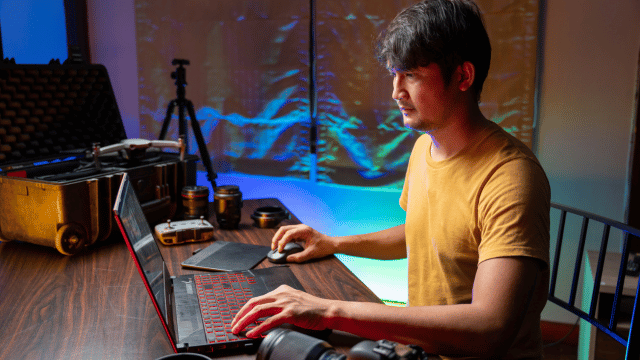In today’s digital age, where everyone has a smartphone with a high-quality camera, the demand for photo editing software has skyrocketed. Whether you’re a professional photographer, a social media enthusiast, or simply someone who enjoys capturing moments, having the best photo editing software is essential to make your images truly stand out. But with so many options available in the market, how do you choose the one that suits your needs? In this article, I will guide you through the factors to consider when selecting the best photo editing software and provide you with an in-depth comparison of some of the top players in the industry.
Factors to Consider When Choosing the Best Photo Editing Software
Before diving into the various software options, it’s important to understand the key factors to consider when choosing the best photo editing software for your needs. These factors will help you make an informed decision and ensure that the software you choose aligns with your requirements.
1. User-Friendliness
One of the first things to consider is the user-friendliness of the software. Photo editing can be a complex task, especially for beginners, so it’s important to choose a software that has an intuitive interface and easy-to-use tools. Look for features like drag-and-drop functionality, customizable menus, and a well-organized workspace that allows you to navigate through the software effortlessly.
2. Editing Capabilities
The primary purpose of photo editing software is to enhance and manipulate your images. Therefore, it’s crucial to assess the editing capabilities of the software you’re considering. Look for features like cropping, resizing, color correction, exposure adjustment, and retouching tools. Advanced features like layers, masks, and filters can also greatly enhance your editing capabilities and give you more creative control over your images.
3. Compatibility and Integration
Consider the compatibility and integration of the software with your existing workflow. If you’re already using other software or tools for photography, make sure the photo editing software you choose seamlessly integrates with them. Compatibility with different file formats, such as RAW files, is also important if you shoot in high-quality formats.
Top Features to Look for in Photo Editing Software
Now that you’re aware of the key factors to consider, let’s delve into the top features you should look for in the best photo editing software.
1. Non-Destructive Editing
Non-destructive editing is a feature that allows you to make changes to your images without permanently altering the original file. This means you can experiment with different edits and revert back to the original image at any time. Look for software that offers non-destructive editing to give you the flexibility and freedom to explore different creative possibilities.
2. Advanced Selection Tools
Selection tools are essential for precise editing. Look for software that offers a wide range of selection tools like lasso, magic wand, and quick selection to accurately isolate and manipulate specific areas of your image. The ability to create complex selections and refine them with ease can significantly enhance your editing workflow.
3. Batch Processing
If you often work with a large number of images, batch processing can save you a significant amount of time and effort. Look for software that allows you to apply the same edits to multiple images simultaneously. This feature is especially useful for photographers who need to edit a series of photos taken under similar conditions.
Comparison of the Best Photo Editing Software Options
Now that we have a clear understanding of the factors and features to consider, let’s compare some of the best photo editing software options available in the market.
Adobe Photoshop: The Industry Standard for Photo Editing
When it comes to photo editing software, one name stands out above the rest – Adobe Photoshop. Widely regarded as the industry standard, Photoshop offers a comprehensive set of tools and features that cater to the needs of professionals and enthusiasts alike. With its advanced editing capabilities, extensive selection tools, and support for various file formats, Photoshop provides unparalleled control and flexibility in image manipulation.
Lightroom: The Perfect Tool for Photographers
Adobe Lightroom is another popular software developed by Adobe specifically for photographers. Lightroom focuses on streamlining the editing workflow and offers powerful tools for organizing, enhancing, and sharing your photos. With its intuitive interface and seamless integration with other Adobe products, Lightroom is a favorite among photographers who value efficiency and convenience.
GIMP: The Free and Powerful Alternative to Photoshop
If you’re looking for a free and powerful alternative to Photoshop, GIMP (GNU Image Manipulation Program) is the perfect choice. GIMP offers a wide range of editing tools and features comparable to Photoshop, making it a popular option for budget-conscious individuals or those who are just starting their journey in photo editing. While GIMP may not have the same level of refinement and polish as Photoshop, it more than makes up for it with its robust set of features and active community support.
Canva: The Beginner-Friendly Online Photo Editing Software
For beginners who are new to photo editing, Canva is a user-friendly online platform that offers a range of editing tools and pre-designed templates. With Canva, you don’t need to have any prior editing experience to create stunning images. Its drag-and-drop interface and extensive library of fonts, graphics, and templates make it easy to create professional-looking designs in a matter of minutes.
Other Notable Photo Editing Software Options
While Adobe Photoshop, Lightroom, GIMP, and Canva are some of the best photo editing software options available, there are several other notable options worth mentioning. Some of these include Capture One Pro, DxO PhotoLab, Affinity Photo, and Corel PaintShop Pro. Each of these software has its own unique features and strengths, so it’s important to explore and compare them based on your specific requirements.